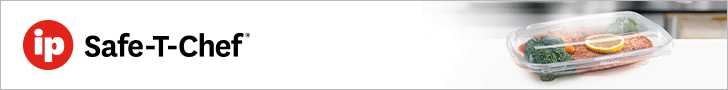This article is part of a comprehensive guide from Adobe Express that covers everything small business owners and marketers need in order to implement QR and other touchless efficiencies. Reprinted with permission.
Gone are the days of simply providing a reusable menu to customers, be it for a restaurant, a hotel for in-room dining, or even a car wash. Holding a menu that’s been grasped by hundreds of others is about as welcome right now as group photos and indoor weddings.
Sure, you can print your list of services on paper and have customers discard it after use, but that’s wasteful and still requires interaction. Instead, celebrate the contactless, or digital, menu that can be accessed from anywhere through a smartphone or computer.
A contactless menu can be as simple as a website listing or social media image or as fancy as a custom app. Since it’s common for diners to review menus online before choosing a restaurant, it’s in your best interest to showcase your menu regardless. However, whether customers place a phone or on-premise order, allowing them to access your information through their own technology eliminates the need for handing anyone a menu. Bonus: Changes made on a digital menu don’t require reprinting!
For on-premise interactions, engage your customer with the help of a QR code. This square block of black and white symbols is easily programmed through any number of QR code websites to carry your information (such as menus), links, coupons, and more.
 Create your own QR Code design by remixing the templates above. Note that you’ll need to replace the QR code with one of your own.
Create your own QR Code design by remixing the templates above. Note that you’ll need to replace the QR code with one of your own.
Some of the many QR code generators include Kaywa (fee-based), QR Code Generator (free), Flowcode (free for the first 20 codes generated), and ecommerce website Shopify (free). Then link your QR Code to a menu or website destination–Adobe Spark has beautiful menu templates, specifically designed for smartphone screens. (Leverage a free 60-day Spark trial to try all of Adobe’s design and marketing tools for free.)
Post your QR code outside your business or, for seated dining, on a table tent in the center of each table so diners can scan it with their smartphone and access your menu. Since in this scenario, customers will be looking at a menu on their phones, make sure it’s designed with small screens in mind. The following templates put you on the fast track. See more menu templates.
Digital Menu Design Tips
- Think about where you’re hosting your menu.
This tip will help you determine what dimensions your menu should take. If you’re using social, for instance, make sure you resize your graphic to fit the optimized aspect ratio for each channel. And consider vertical aspect ratios to fit today’s modern smartphones. - Use a grid. And pay attention to hierarchy.
Designing along columns and rows helps to bring order to your menu. Break your menu into sections, with clear, consistent headers to help readers easily navigate. - Use easy-to-read fonts.
Save the fanciful typography for bigger and bolder posters and signage. In general, a modern san serif font makes for easier web reading. - Keep colors to a minimum.
Too many can be distracting and leaves greater room for clashing. Pick three colors or cycle through Spark’s smart, designer-approved color palettes. Bonus points for reinforcing your brand colors here! - Cut what isn’t necessary.
Remember that your customers will likely be reading this menu on a tiny screen, so the more concise the better. A digital menu is probably not the place for a paragraph about the origins of your most famous dish. Save those juicy details for the Instagram Story series that entices people to click through to the menu. Then make sure your naming and copy is consistent and you offer pertinent information, such as price.
Dive into more menu templates and make them your own!