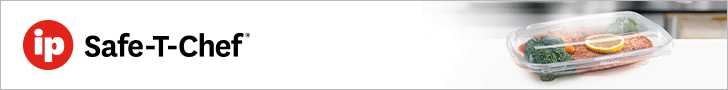ADA accessible websites emerge as one of the biggest liabilities so far in 2017
Reaching every potential customer wherever they are is the fundamental goal of any business. So, when a website can’t reach 100% of its target audience, they risk revenue loss.
However, when companies failed to meet the needs of visually, hearing or physically impaired customers because their websites weren’t Americans with Disabilities – ADA accessible in recent years, losses added up to a lot more than just a few averted purchases. Instead, ADA website inaccessibility cost these retailers millions of dollars in settlements not to mention the expense of building a brand new website.

The root of the issue stems from the broad language of the ADA itself. Signed into law long before the explosion of the Internet, the law applies to “all places of commerce,” which, according to recent case law, includes today’s online marketplaces. Because just about every business has an online entity these days, everyone is at risk.
How to know if your site is ADA approved
If your website’s type font is too small for the visually impaired, or contains imbedded videos without captions or audio descriptions for the hearing impaired, or if a physically-impaired consumer has to scroll up or down to find your main navigating tools, it may not be ADA accessible.
This “lack” of online accessibility has fueled demands for monetary settlements and lawsuits in recent months targeting restaurants, retail, higher education and more, leaving every business with a website and consumer base at risk.
Here are the top three tips for migrating your website to ADA compliance:
1. Don’t use your own judgment. Comb through your website with a third-party vendor that’s familiar with ADA accessibility – find out how much they know the issues, standards and what’s considered ADA accessible.
2. Describe the imagery. Complex graphics should be accompanied by detailed text descriptions. If an image is also used as a link, make sure the alt tag describes the graphic and the link destination. Add captions and audio descriptions to all videos.
3. Provide alternatives. All java applets, scripts and plug ins and their contents must be accessible to assistive technologies, or an alternative must be made available. Provide a skip navigation option to assist text readers. Create a link to videos rather than imbedding them in the web page.
Just in case, be sure you have the right coverage
As you’re assessing compliance, now is the time to ensure you have the right insurance policy. Although some would assume all digital risks, including ADA website accessibility fall under the cyber liability umbrella, it actually falls under Media Liability or Employment Practices Liability (EPL) insurance. EPL’s lesser known entity, third-party liability, includes coverage for third-party discrimination.
While this aspect of EPL coverage has traditionally rarely been triggered, it is quickly becoming a huge exposure for all businesses with an online presence. This means there’s a good chance EPL insurance coverage won’t protect this liability forever. Speak with your insurance broker to understand if your website is ADA accessible, and if your business’ liability fits with your current EPL or Media Liability insurance program.